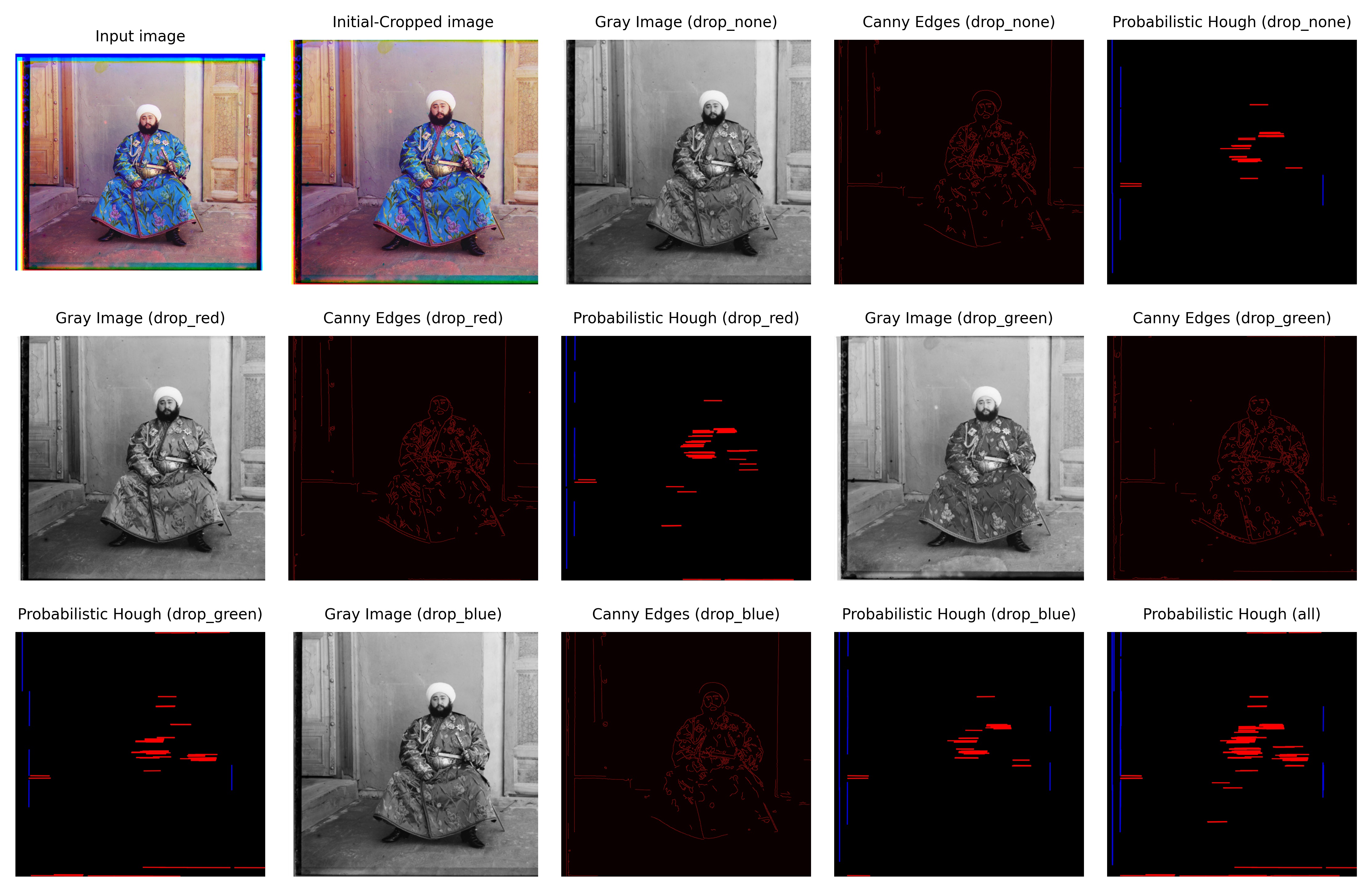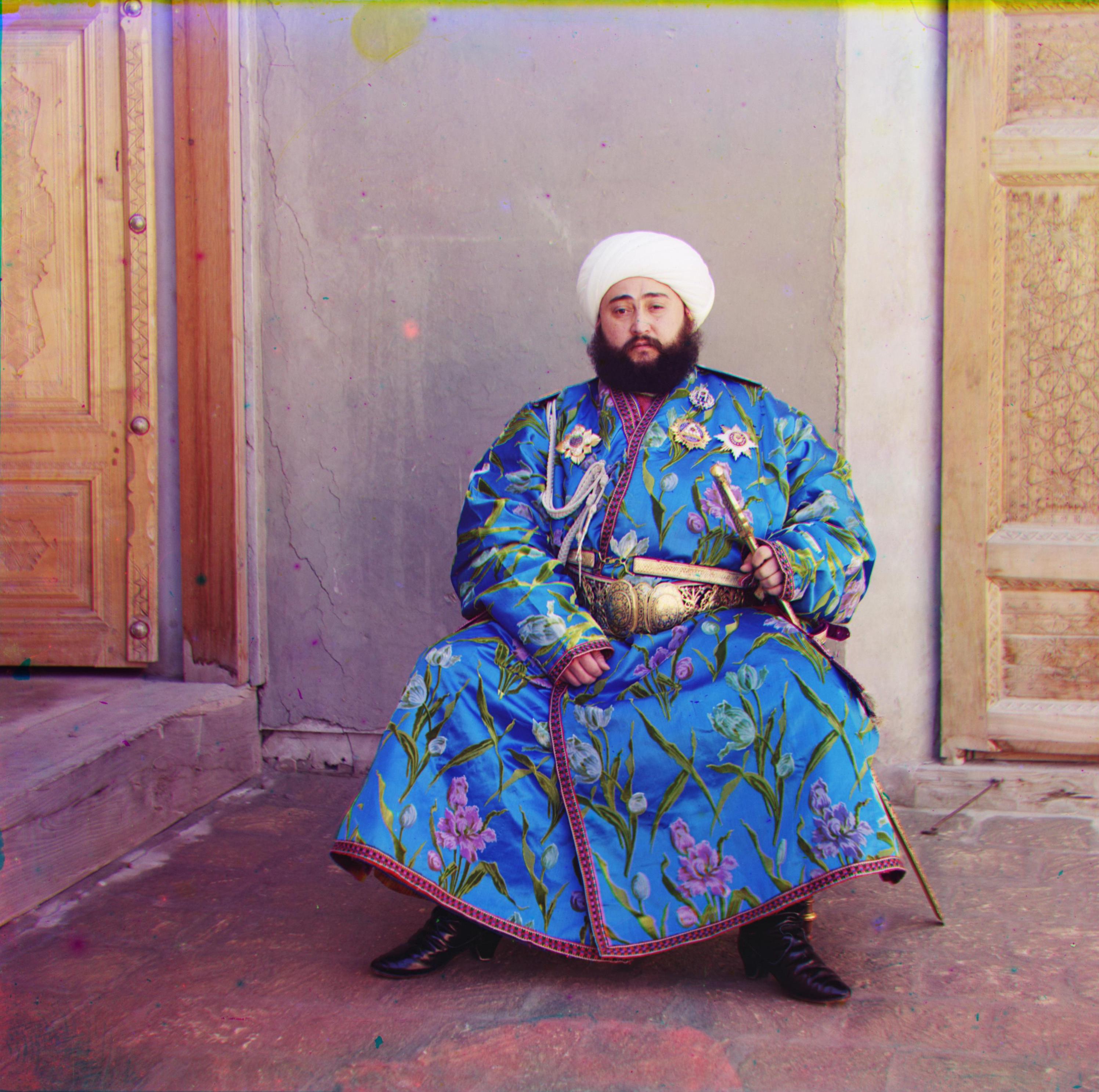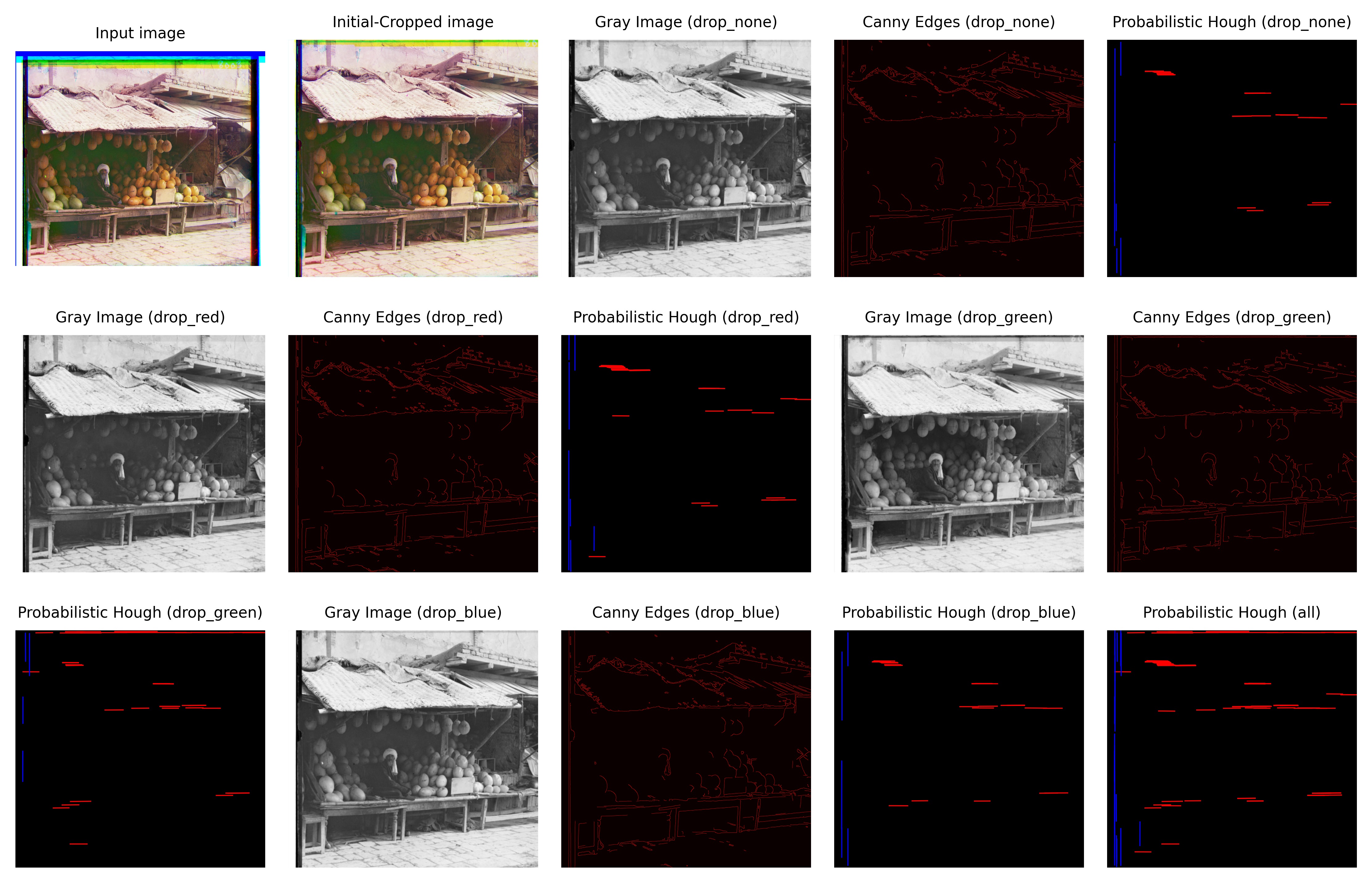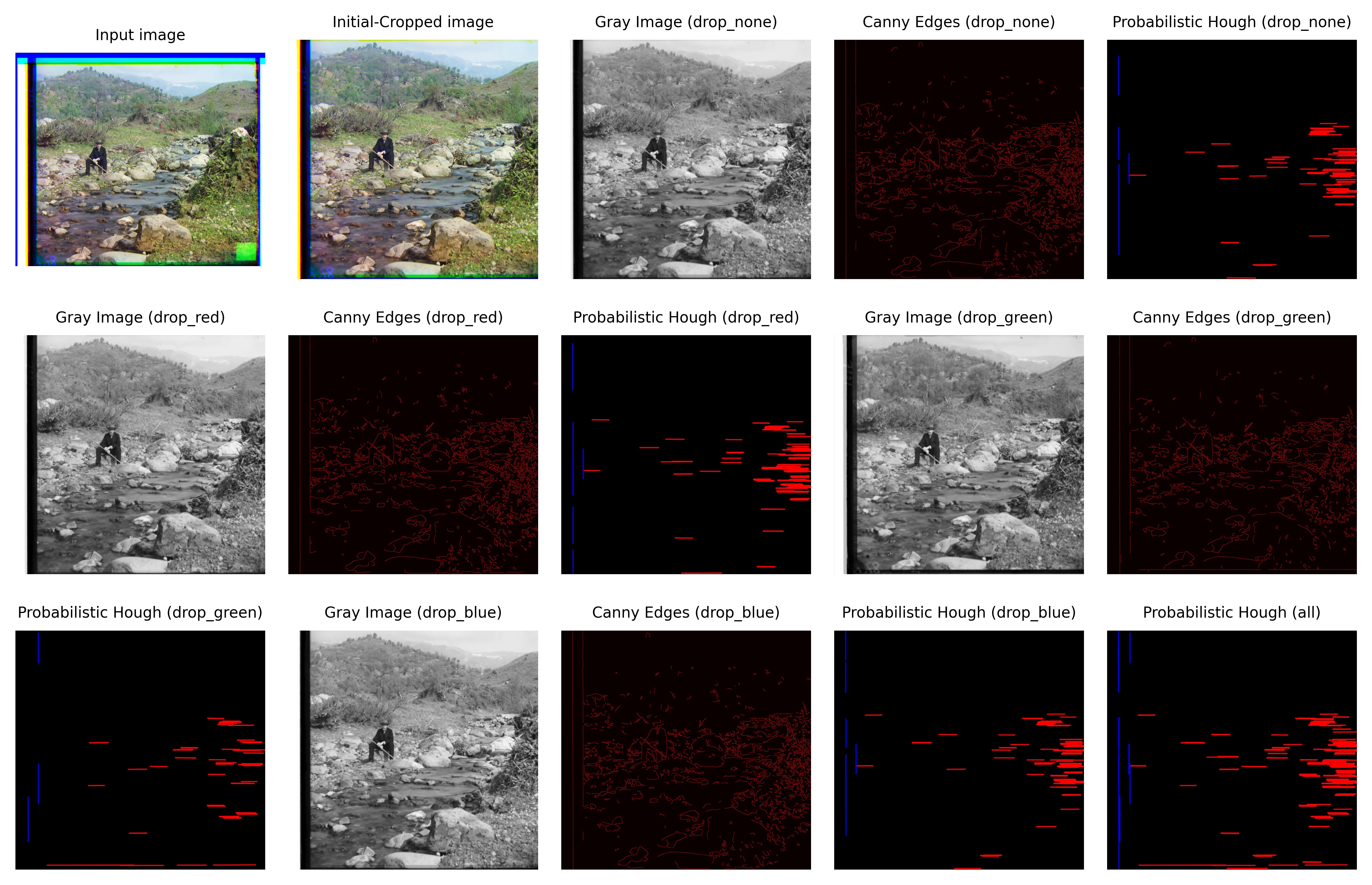CS 180 Project 1: Images of the Russian Empire
Ryan Campbell

Introduction
Between 1909 and 1915, Sergey Mikhaylovich Prokudin-Gorsky
travelled across the Russian Empire and documented a variety of things through photography. Interestingly, despite this being
well before the time of widespread color photography, his records give us a colorful insight into the Russian Empire. This is
because he was ingenious enough to capture three exposures of every photo, using a red, green, and blue filter.
Now, his photographs have been digitized by the Library of Congress. Each image is a vertical stack of the individual images
captured by the blue, green, and red filters.
Using image processing techniques, one can convert the stacked images shown above into colorful photographs showcasing the beauty of the Russian Empire in the early 20th century.
Single-scale Alignment
First, I split the starting image into thirds (blue, green, and red). We take the approach of finding displacements for the green
and red images and then placing them back on top of the blue image. In order to find the "optimal" displacements of the green and
red images, we can choose a metric to score different displacements and then search over as many displacements as possible.
Some possible metrics include Euclidean Distance (L2 norm), Normalized Cross-Correlation (NCC), Structural Similarity
Index Measure (SSIM), etc. For this project, we utilize SSIM as implemented in
skimage.metrics . Although this metric takes slightly longer to compute than the others, for the larger
images, I found this to have better results. Furthermore, I excluded the 5% outside border from the calculation because there is
less correlation between the different channels on the borders.
Even on smaller images, it can take awhile to check every possible displacement. Thus, we must intelligently restrict our
search space. Notice that some displacements can be ruled out without checking them, as it's likely that the optimal
displacement is somewhat close to 0. This is because we assume that the blue, green, and red images are close to each
other within a reasonable error. Thus, my algorithm checks a displacement range of [-15, 15] for each of green Δx, green
Δy, red Δx, and red Δy.
Running this alignment procedure on the three smaller images yields the results shown below.
Multiscale Alignment
For images of a larger scale, the approach described above is infeasible as (1) the scale is larger, so more displacements
need to be checked since each pixel is less noticeable and (2) calculating the metric takes longer for each check. Luckily,
there is a way to vastly reduce the search space and still maintain a high quality output.
The following is the idea. Recursively scale down the image by a factor of two until a 'small-enough' size is achieved. Then,
use the procedure from before to quickly find the 'optimal' displacement of this smaller image. Then, scaling this image up along
with the calculated displacement yields a close approximation of the 'optimal' displacement for the higher quality image. Repeat
this process until the image returns to its original size.
My algorithm calculates the 'small-enough' size by finding the depth such that smallest side of the image is roughly 100 pixels.
Then, it checks a range of [-3, 3] for each displacement. After finding the 'optimal' displacement, I rescale up the current
image and the current optimal displacement by a factor of 2. I repeat this process until I return to my original image, where
I have to calculate very few displacements since my approximation should already be very close.
Running this multiscale alignment procedure on the larger images yields the results shown below (in a much faster time than it
would take with the single-scale alignment procedure).
Table of Displacements
| filename | method | green dx | green dy | red dx | red dy | time |
|---|---|---|---|---|---|---|
| cathedral.jpg | single-scale | 5 | 2 | 12 | 3 | 11.06 |
| monastery.jpg | single-scale | -3 | 2 | 3 | 2 | 11.19 |
| tobolsk.jpg | single-scale | 3 | 3 | 6 | 3 | 11.09 |
| church.tif | multiscale | 25 | 4 | 59 | -4 | 107.29 |
| emir.tif | multiscale | 50 | 22 | 105 | 40 | 110.21 |
| harvesters.tif | multiscale | 59 | 15 | 122 | 12 | 118.93 |
| icon.tif | multiscale | 39 | 16 | 89 | 23 | 124.10 |
| lady.tif | multiscale | 57 | 8 | 120 | 12 | 133.33 |
| melons.tif | multiscale | 80 | 10 | 177 | 13 | 112.90 |
| onion_church.tif | multiscale | 52 | 25 | 108 | 35 | 123.56 |
| sculpture.tif | multiscale | 33 | -11 | 140 | -27 | 140.27 |
| self_portrait.tif | multiscale | 78 | 28 | 175 | 37 | 159.43 |
| three_generations.tif | multiscale | 56 | 17 | 113 | 10 | 111.33 |
| train.tif | multiscale | 40 | 7 | 85 | 29 | 134.13 |
Bells and Whistles
Notice that after the alignment process is complete, each image is left with some borders. As these
borders are not the same for each image, some custom border-cropping procedure is needed to clean
up the photos (rather than setting a default crop). Thus, I devised the following procedure to automatically
crop the aligned photos:
First, use the calculated 'optimal' displacement to make the obvious cuts. For example, if the red channel is shifted to
the right by 20 pixels, then clearly the leftmost 20 pixels of the overall image can be safely cut as the lack of red
will at the very least create an artificial border (if there isn't already a border there). Since the blue channel stays fixed,
any displacement of the green and red channels gives us some safe cuts to make, as we won't want any parts of our picture to
not contain all three color channels.
Second, convert the initial crop to grayscale in the following ways: (1) using all color channels along with the weights for each
channel specified by
skimage.color.rgb2array , (2) dropping the red channel, (3) dropping the green channel, and (4)
dropping the blue channel. The reason for dropping channels is we want to be able to detect color edges beyond just black and white,
and this is harder to do if we only use a singular gray image.
Third, run Canny edge detection on each grayscale image to get an approximation of the edges present in the image. I used the
skimage.feature.canny implementation, with σ=3 and default values for everything else. Without runniny Canny edge
detection, the results of the next step were too unpredictable and uncontrolled.
Fourth, run probabilistic Hough transform on the edges from the previous step, checking for
vertical and horizontal lines. I used the
skimage.transform.probabilistic_hough_line implementation, with threshold=5, line_length=200, line_gap=50 for the horizontal
line check and threshold=50, line_length=300, line_gap=25 for the vertical line check. I made the constraints harder on the vertical lines because
I found my algorithm struggling more with cropping horizontally than vertically.
Finally, use the detected lines (all of them from each of the four grayscale images) on the outer 10% of the image to make the final crop.
Following this process yielded the following results:
All black and white borders were successfully cropped. Some remnants or partial color borders remained, so my algorithm has room for improvement there. Originally, when I only used the full grayscale image, my algorithm did even worse with the partial color borders, but including the grayscale images with each of the channels removed improved my results significantly.